
Introduction
Diocesan Dashboards notifies the relevant people when a parish starts to use their dashboard, or when it is promoted to Level 2 or Level 3.
This can be done via two types of alerts:
- A message can be displayed within the dashboard app
- A notification email can be sent to the relevent people.
These alerts can be switched on or off.
A diocese can also customise the email notifications. For example, the DSA can add a message of congratulations when a parish is promoted to Level 2.
Step 1 - View your alert settings
There are four types of alerts:
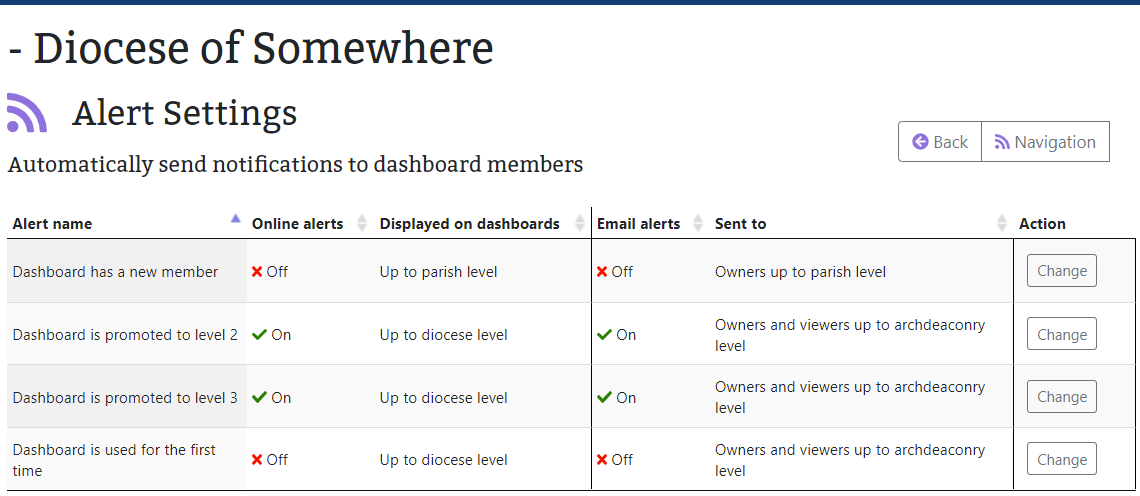
To view your alert settings:
- Go to https://tools.parishdashboards.org.uk/
- Sign in
- Select 'Settings' in the left-hand meu
- Open the 'Alert settings' tool
Step 2 - Change your alert settings
Press the 'Change' button for the alert that you want to change.
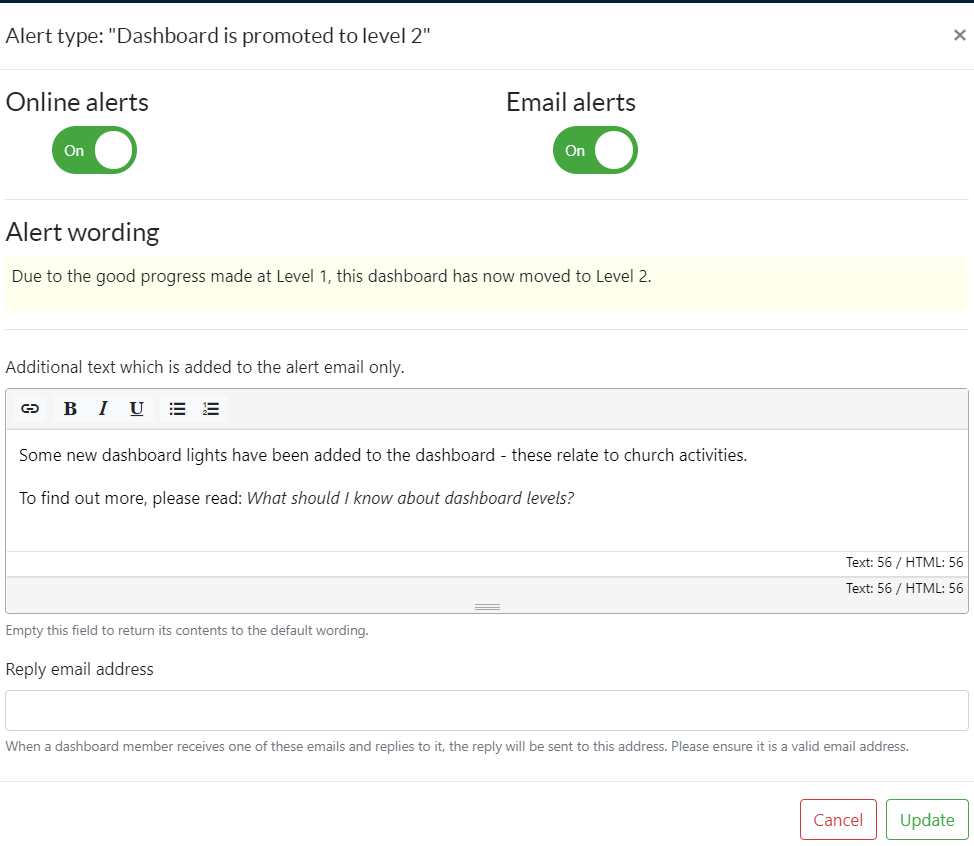
You can change the settings in three ways:
- Swich the alerts on/off - If you don't want to use the alerts, you can switch them off using the buttons at the top.
- Customise the email - Use the text editor to add a message of congratulations from the DSA or bishop.
- Add an email address - If someone replies to the email, where do you want that reply to go? Add an appropriate email address at the bottom.